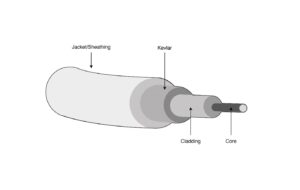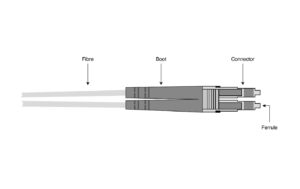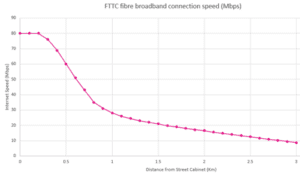According to the Worldwide broadband speed league 2021, the United Kingdom has an average internet speed of 51.48 Mbps, ranking at number 43 out of the 224 countries included. However, if we compare this to the top three countries, which includes Jersey (274.27 Mbps), Lichtenstein (211.26 Mbps) and Iceland (191.8 Mbps), the UK is still 140 Mbps behind the third highest ranking country.
But how does each of the counties’ internet speed fare up against each other?
UK County Breakdown
When we break down UK into counties, the fastest internet speeds appear in the City of London, Hertfordshire, and Surrey. The slowest internet speeds can be found in Dorset, Cumbria, and Cornwall.
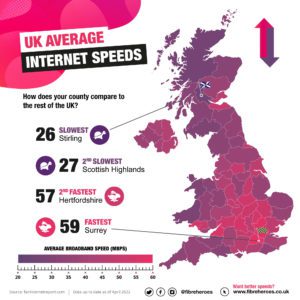
Here is a list of the average internet speed in some counties across the UK:
County Average internet speed (Mbps)
| Dorset | 32 |
| Cumbria | 33 |
| Cornwall | 34 |
| County Durham | 34 |
| Isle of Wight | 34 |
| Somerset | 34 |
| Devon | 35 |
| Shropshire | 35 |
| East Sussex | 36 |
| Herefordshire | 36 |
| Norfolk | 36 |
| Northumberland | 36 |
| Suffolk | 36 |
| Derbyshire | 37 |
| Lincolnshire | 37 |
| North Yorkshire | 37 |
| Wiltshire | 40 |
| Kent | 41 |
| Lancashire | 41 |
| Worcestershire | 42 |
| Greater Manchester | 44 |
| Cheshire | 45 |
| West Sussex | 45 |
| Essex | 47 |
| Hampshire | 47 |
| Staffordshire | 47 |
| Buckinghamshire | 48 |
| East Riding of Yorkshire | 48 |
| Berkshire | 49 |
| Nottinghamshire | 50 |
| Warwickshire | 50 |
| Cambridgeshire | 52 |
| Northamptonshire | 52 |
| Gloucestershire | 53 |
| Leicestershire | 53 |
| Oxfordshire | 54 |
| Bedfordshire | 55 |
| Bristol | 56 |
| City of London | 56 |
| Hertfordshire | 57 |
| Surrey | 59 |
Soured from Source: https://fairinternetreport.com/United-Kingdom
Patterns of Information
The fastest 3 counties are home counties (Surrey, Hertfordshire and City of London) whilst as the average internet speeds drop, we notice that the counties are seen as a lot more rural and full of vibrant green space.
Once again, the digital divide is prevalent when we look at this list – those closer to the larger cities are benefiting from faster internet speeds, whilst those who chose to live in greener spaces are being forgotten about.
Whilst these speeds seem OK on the surface, when you start to think about the amount of hybrid working or home working that now occurs, and residents within the slower counties (Dorset, Cumbria or Cornwall) certainly notice the effects of slow internet.
Fibre Heroes currently covers 14 different counties in the UK with 20 towns now live or in the building stages for ultrafast internet connection. Almost 60 more areas will soon be announced. (what’s this in reference too)
Fibre Heroes Full Fibre Broadband
Here at Fibre Heroes, we understand that internet speeds across the UK are nowhere near as good as they can be. We also know that large cities such as London have greater access to fast internet speeds, but Fibre Heroes is not here to bring better internet connection to these areas, we here for underdogs – the smaller and rural towns that are underserved or previously overlooked.
Ultrafast internet speeds could be installed in your area soon. Type in your postcode here to find out more.