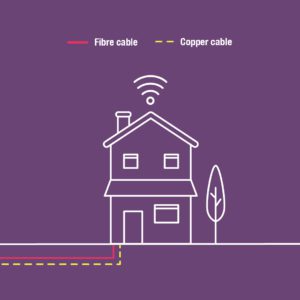We all know how frustrating it can be to see the error message on your screen when using the internet; whether that’s when you’re sitting down to stream a film in the evening after a long day’s work or shopping online to find a last-minute gift.
If the usual disconnect/connect option doesn’t seem to cut it, what are your other quick-fix options? Our guide provides ways to diagnose your broadband issues and some easy solutions so you can avoid contacting your provider.
Your device or your internet connection?
The first thing to do is to check if the issue is the internet or a specific device. We recommend looking at all devices in your home that connect to broadband such as your mobile phone, TV, and tablet.
If the rest of your devices have a healthy wi-fi status, the fault is probably with your specific device and may just require a simple switch on/off. However, if the rest of your devices are disconnected too, the fault lies with your internet connection, but don’t panic, there many things you can check for confirmation before contacting your provider.
Check your provider’s internet status
Before carrying anything more complicated, it’s with checking their status page where you’ll be able to input your postcode to find out if there are any issues in your area. All information on where to do this should be found on your provider’s contact page.
Ask Google
If in doubt, you can always ask Google! Google can do a quick check to see if the issue is with your device or internet connection. Here’s how to do it:
- If you’re using a Windows PC, press the Windows key+R on the keyboard and you’ll see the Command Prompt panel. Type ping www.google.com.
- If you use a Mac, go to the Network Utility app, select Ping and then type ‘www.google.com’.
If no issues appear, the problem is more likely to be with the specific device you’re using. If, however, you see either a timed-out or unsuccessful message pop up, there is an issue with your connection.
Check the IP address
If an Ethernet doesn’t solve the issue, you can further check your router by searching for the IP address that can tell you if there are any errors. Follow these steps:
On Windows:
- Click Windows key + R to open the Command Prompt panel.
- Type: ipconfig | findstr /I “Gateway”
- You should see a line like this: Default Gateway . . . . . . . . . . : 192.168.1.1
On Mac:
- Open System Preferences, then Network under Internet and Wireless.
- Select Ethernet and then the Advanced
- Click the TCP/IP tab to see the IP address.
If your IP is valid without error, it will start with 192. If it starts with 169 or something else, this is an issue that your provider will need to look into.
What can your router tell you?
Knowing what lights should be displayed on your router can be a little confusing. However, generally, if there are no lights at all, this means there is a power issue, which may be related to your socket or electricity outage. Green flashing lights suggest your router is working as it should and if some lights are flashing red or even amber this is often a sign that something is wrong.
The first option, and often the most effective, is to turn your router off, wait about 30 seconds, and then turn it back on again. Routers are usually left on 24/7 so a little reboot is sometimes needed.
Once you have restarted it, it might take a while to reconnect to the internet depending on your router and the devices you use so it’s important to remain patient and allow at least 5 minutes before forming a diagnosis for your provider.
Use a cable to connect your router
If the router seems to be working as it should, try connecting your device directly to your router. Households that use multiple devices via wi-fi may struggle to keep an uninterrupted connection, especially during peak times.
Using what’s called an Ethernet cable to connect your device will limit the stress on your wi-fi connection. If this solves your issue, the problem is your wi-fi and you may want to consider upgrading your broadband to full fibre if it’s available in your area.
Final checks:
Check all wires – Sometimes it’s worth checking all your connected cables to make sure nothing is damaged, and everything is connected correctly. Unplug and remove all cables and then reinsert them after 30 seconds.
A fault with the microfilter (the small white box on the phone line) could be affecting your broadband. You can replace this microfilter yourself and they are relatively cheap to purchase. If your microfilter is built into the socket, you’ll need to contact your provider for a diagnosis.
Check your phone line – The final thing to check is your phone line. You can listen out for a dial tone by plugging in a home phone directly into the wall socket. If you can’t hear anything or can only hear constant noise, you will need to report it to your provider using your mobile phone.
When it comes to issues with your broadband connection, there are many things you can try to diagnose the problem, correct it yourself or offer information to your provider to avoid unnecessary long phone calls.
We recommend keeping a note of your provider’s contact number in case anything goes wrong with your broadband that you cannot fix.